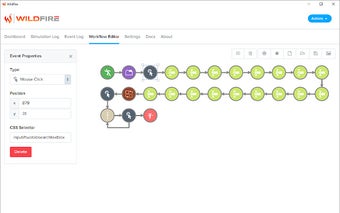Wildfire: Record and Replay Browser Actions
Wildfire is a free Chrome extension developed by Ian Mckay that allows users to record their actions on web pages and replay them using a simulator. This extension is particularly useful for those who rely on automation tools like iMacros or software testers who use tools like Selenium.
With Wildfire, you can easily record your actions while browsing, such as clicking links, filling out forms, or scrolling through pages. These actions are then stored and can be replayed at any time using the built-in simulator. The extension also generates a log of the recorded or simulated actions, allowing you to review and analyze the behavior.
One of the standout features of Wildfire is the Workflow Editor, which enables users to manipulate the behavior of the simulation. This means you can customize and fine-tune the recorded actions to suit your specific needs. Whether you're a developer, a tester, or simply someone looking to automate repetitive tasks, Wildfire offers a powerful and flexible solution.
Overall, Wildfire is a valuable tool for anyone who wants to automate browser actions. Its intuitive interface, robust recording and replay capabilities, and the ability to customize workflows make it a standout choice in the world of automation extensions.